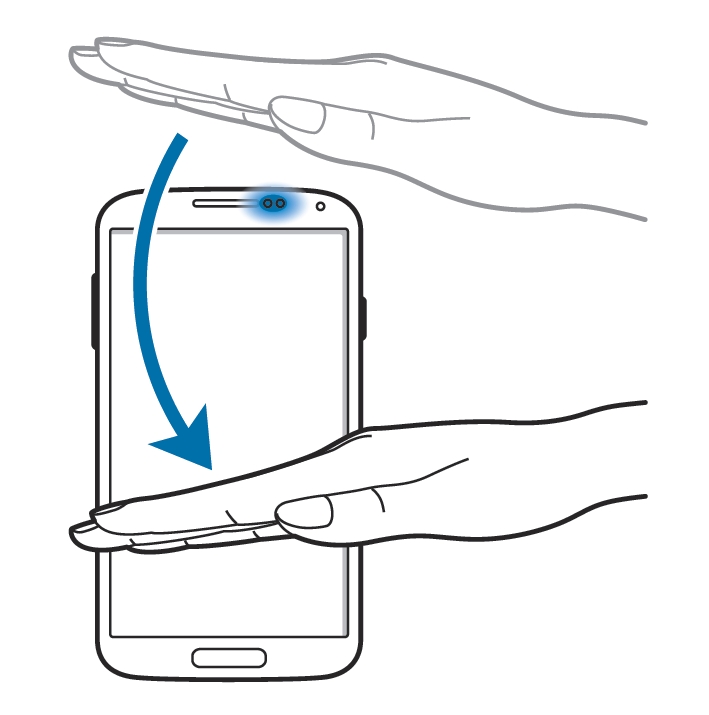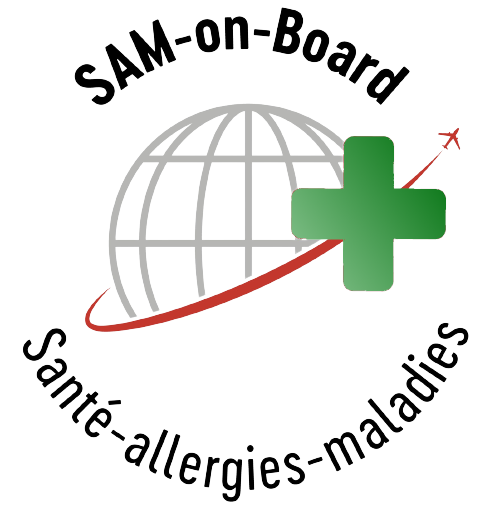How does it work?
Sam on Board in 4 steps

STEP 1 - DOWNLOAD
1.Open the Google Play app or App Store on your smartphone screen
2.In the "search" box, write "sam on board"
3.This is the application with a red cross, a planet and a plane that goes around, download it
CREATE YOUR PROFILE
1.When the application is loaded, open it and click on the yellow circle that flashes on the top left under the name: "my profile"
2.Create your account
3.Add your last name, first name, date of birth and your blood group by clicking on the right drop
ADD MEDICAL TREATMENT/MEDICAL DEVICES
1.Add your medical treatment by pressing + on the top right
2.Check the products concerned
3.For diseases, select which part of body is concerned
4.Do the same with the appliance tab if you have a pacemaker, catheter, stent or prosthesis
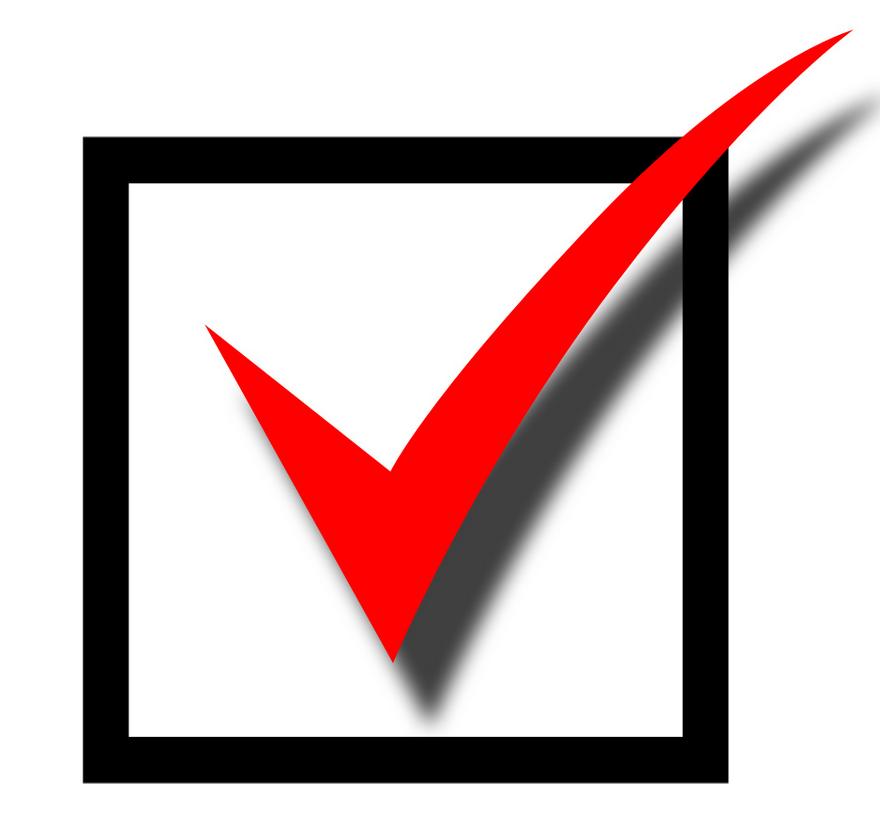
ADD / DELETE DATA
If you want to edit or delete, just drag the boxes that are saved right or left.

MY ASSISTANCES
The My Assistances tab allows you to have the most important phone numbers at your fingertips and no longer have to search for them in your bag or wallet in an emergency. That's why we find the person or people we trust, the car insurance in case of breakdown, the phone number behind your credit card in case of loss or theft and travel insurance.